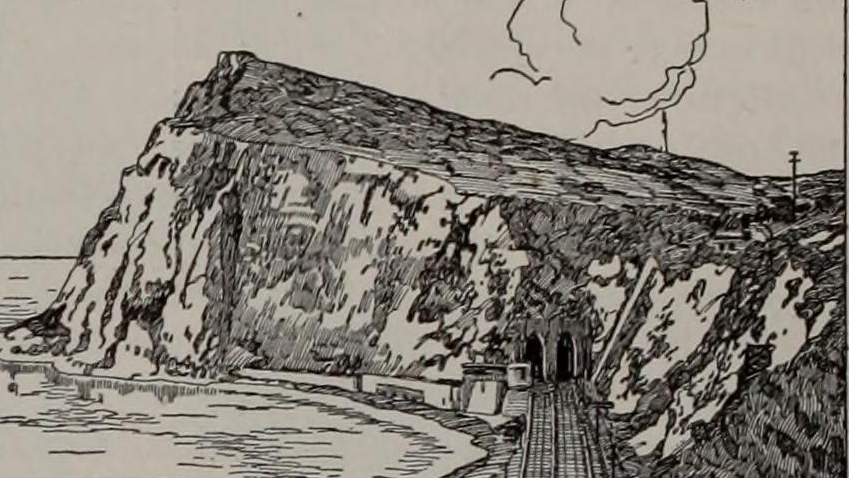Do you use music to motivate you?
Music can be a strong motivator. Different music works for different folks, of course. Different kinds of music work for different kinds of motivation for individuals, too. It’s often a generational thing.
When you pass by an exercise class, you often hear techno. That would motivate me to put in earbuds and lay on some jazz, but apparently it motivates enough people to work out. I use jazz or Motown for workouts, but that’s just me.
Some things are pretty common, though. Yoga usually uses soft music. Sleep can use nature sounds (I like thunderstorms and trains,) “pink noise,” etc.
For waking up, I use a mix of songs. Here’s my playlist for the morning:
- “That Happy Feeling” (Bert Kaempfert) – This has cultural memories for me. If you know what I’m talking about, you were lucky enough to have watched “The Sandy Becker Show” in the ’50s or ’60s.
- “Feels So Good” (Chuck Mangione)
- “Weekend in L.A.” (George Benson)
I’m sure you already have some of your own Ideas for what might get you out of bed. Use a timer app or whatever works for you to wake you up with your favorites.
Getting good sleep is so key to waking up ready to take on the day. I’ll have some suggestions for how to get it in future posts. Like most people, I wrestle with getting good sleep, but I’ve made some great progress in the last few years, and I’d like to share some of the Ideas with you, and give you a chance to suggest new Ideas to me and other readers.
For motivation, I crank Deep Purple, Motown, merengue, (how’s that for eclectic?) or something from the list below”
- “Cliffs of Dover” (Eric Johnson)
- “Ocean” (John Butler Trio)
- “Birdland” (Weather Report)
- “Diablo Rojo” (Rodrigo Y Gabriela)
I have the above tunes on all my devices so I’m never stuck for motivation or mood music when I’m in a coffee shop that is playing something awful, or some idiot is talking loud at the next table. Earbuds in, interference out.
Apropos earbuds, if you can afford good, noise-cancelling ear- or headphones, go for it. I’m thinking of Christmas, here.
For getting work done, like writing, studying, concentrating or memorizing, I mostly use wordless songs, like the things you can hear from the “Liquid Mind” stations on Pandora or Spotify. Have you ever searched those apps for “concentration music” or “study music?” The free versions are fine, but the paid subscriptions cut out the advertisements, which mess with my workflow. I’ve never tried Sirius, but I’m sure there are great channels on that, as well.
A great help for my concentration has been the “My Noises” app for the iPhone. There are rain, ocean, temple bells, and other looping sounds on it. My favorite is Tibetan Choir, which is like Tibetan throat singing, and you can adjust the equalizer for it to get a sound that my just hit your stride. Free on the App Store, and worth a try.
One of the best tips I’ve used is to go to Youtube and search for “study music” or “concentration music” and sample what works for you. There are vids that are hours long that can just send you where you need to go. I’ve used music with binaural beats that seem to work for me, but there is nature music, classical, soothing jazz, “sacred” music, etc.
Once you’ve found your vid, you can download it several ways. I use 4Media video downloader for the Mac. I do most of this kind of stuff on my computer, and then upload it to my devices after I’ve stripped the video from the sound to get an mp3, and put it into iTunes. If you don’t have a Mac, your on your own for finding a way to download vids. For non-YouTube vids a multi-platform was is to use Chromes video download extension.
Once you’ve downloaded a YouTube vid of the music you want, you can turn it into an MP3 using Audacity which is free and open-source and multi-platform.
Personally, I use the “Amadeus” application from. The lite version is about $30 and is pretty intuitive and does a great job. I use the Pro version for other editing, but the lite version is fine for stripping vids.
Now make a new playlist and import your MP3 into iTunes.
Upload it to all your devices.
My basic workflow in a nutshell for getting great music off YouTube is this:
- Search YouTube for “concentration music” or “study music” or the like.
- Download the vid with 4Media downloader
- Turn it into an MP3 with Audacity or Amadeus
- Drag it into iTunes
- Upload it to all your devices.
Of course, there are lots of ways to make MP3s from vids, and you may have a better work flow than mine. If so, please share it with us in the comments.
Disclaimer – Don’t download copyrighted stuff. You can alway sample stuff on YouTube and google it to see if it’s available for sale somewhere.
I don’t know how people can get along without good sounds. If you haven’t really put the effort into finding what works for you, I hope this post inspires you to do so.